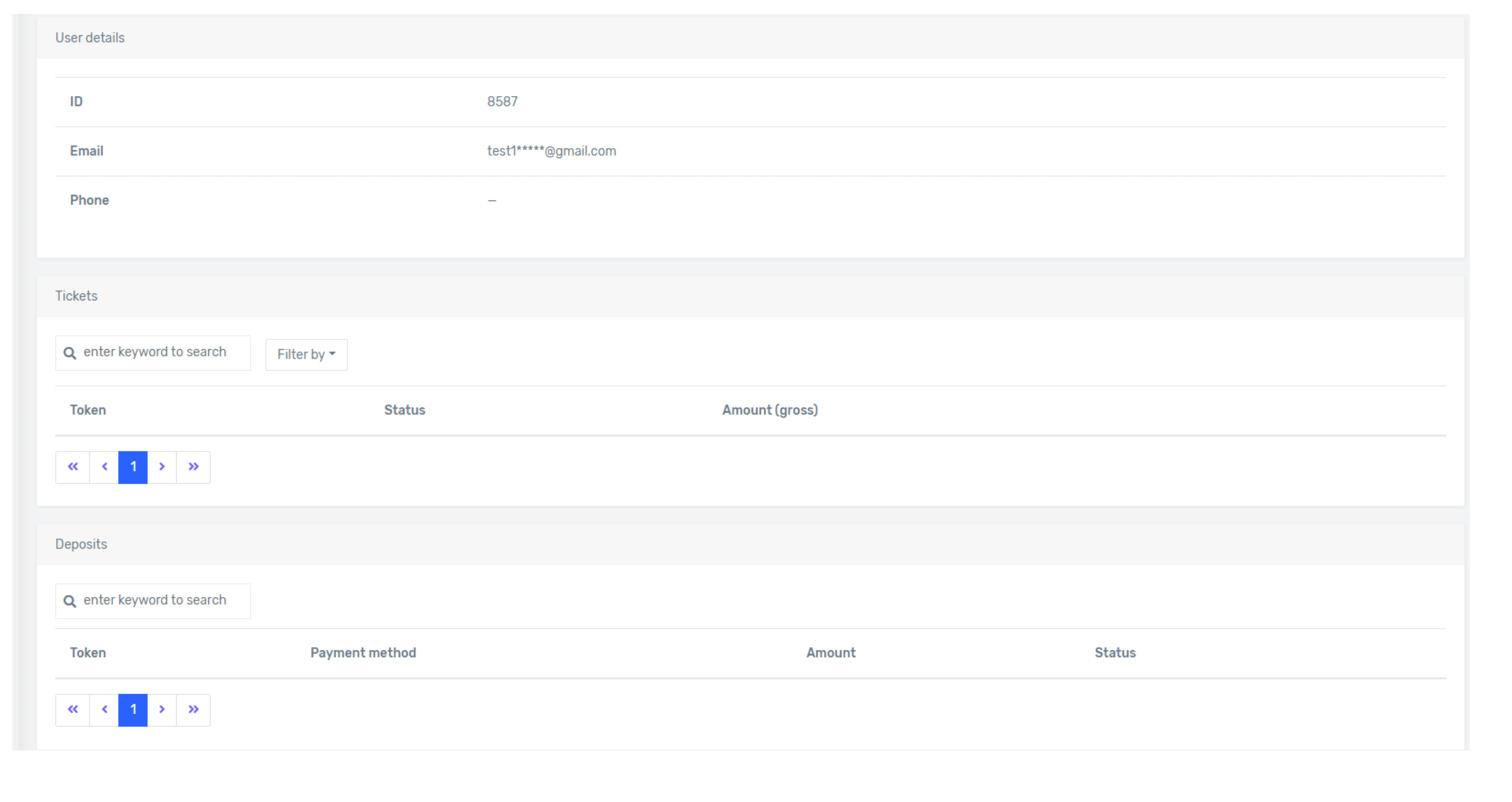1. Affiliate Panel can be accessed by visiting the https://mml.ng/crea/affiliate/login website. To access the site, a login and password are required:
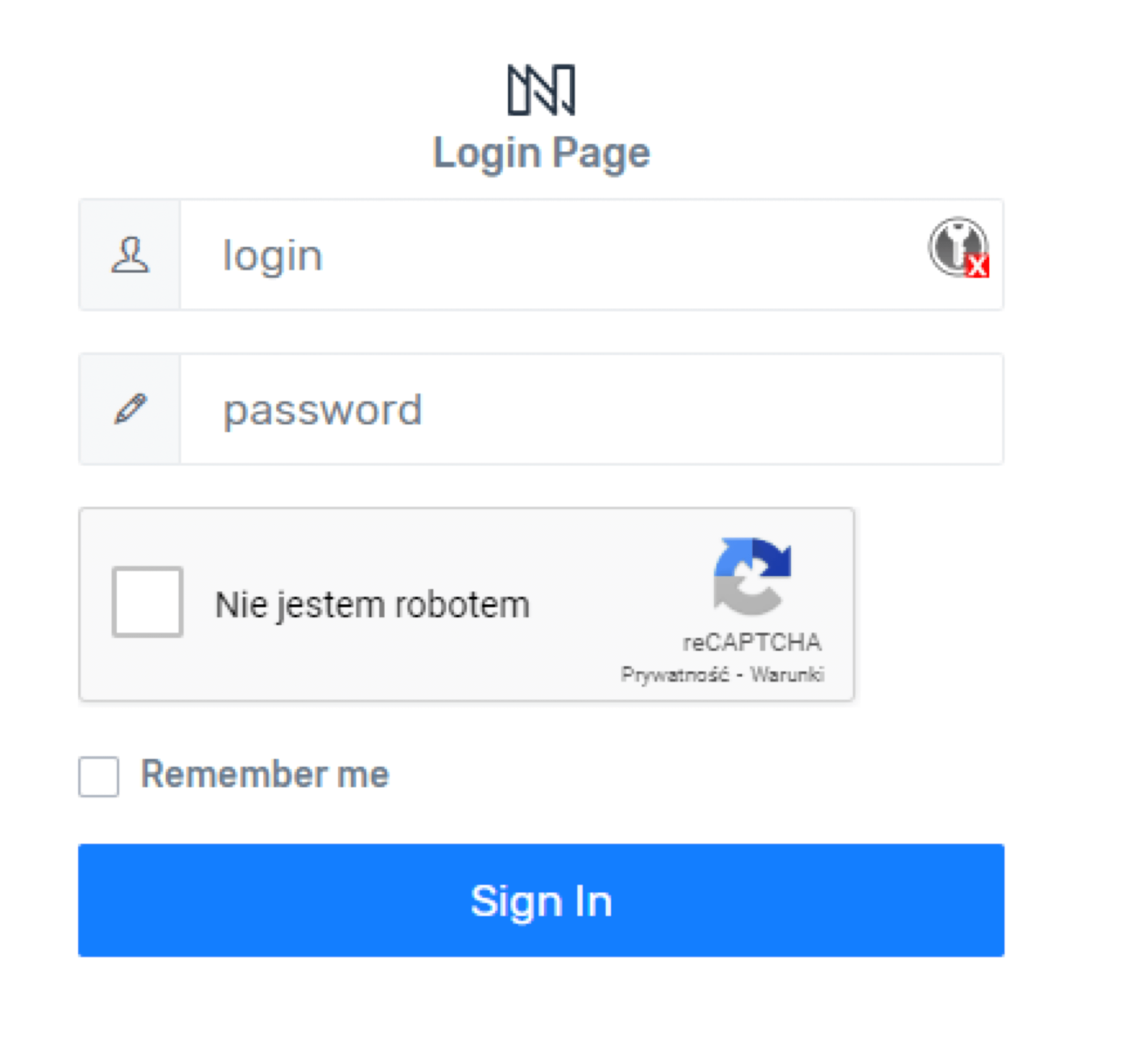
2. For security reasons, it is very important to change your password as soon as you log in; to make this happen, enter your new password and press the "Save" button.
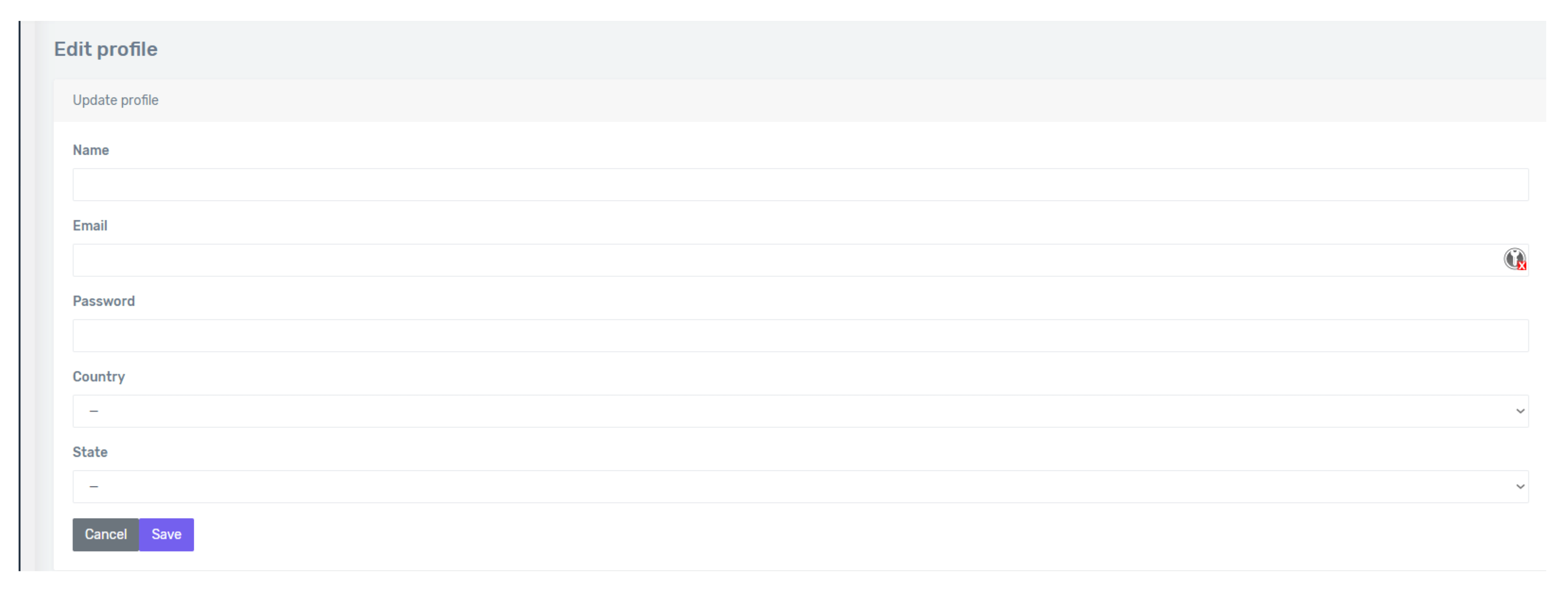
3. For our affiliates, we provide a "Dashboard" - a tool for checking progress, the number of users who have registered using the individual link provided, the number and amount of deposits, the number of purchases and most of all - the amount of generated revenue.
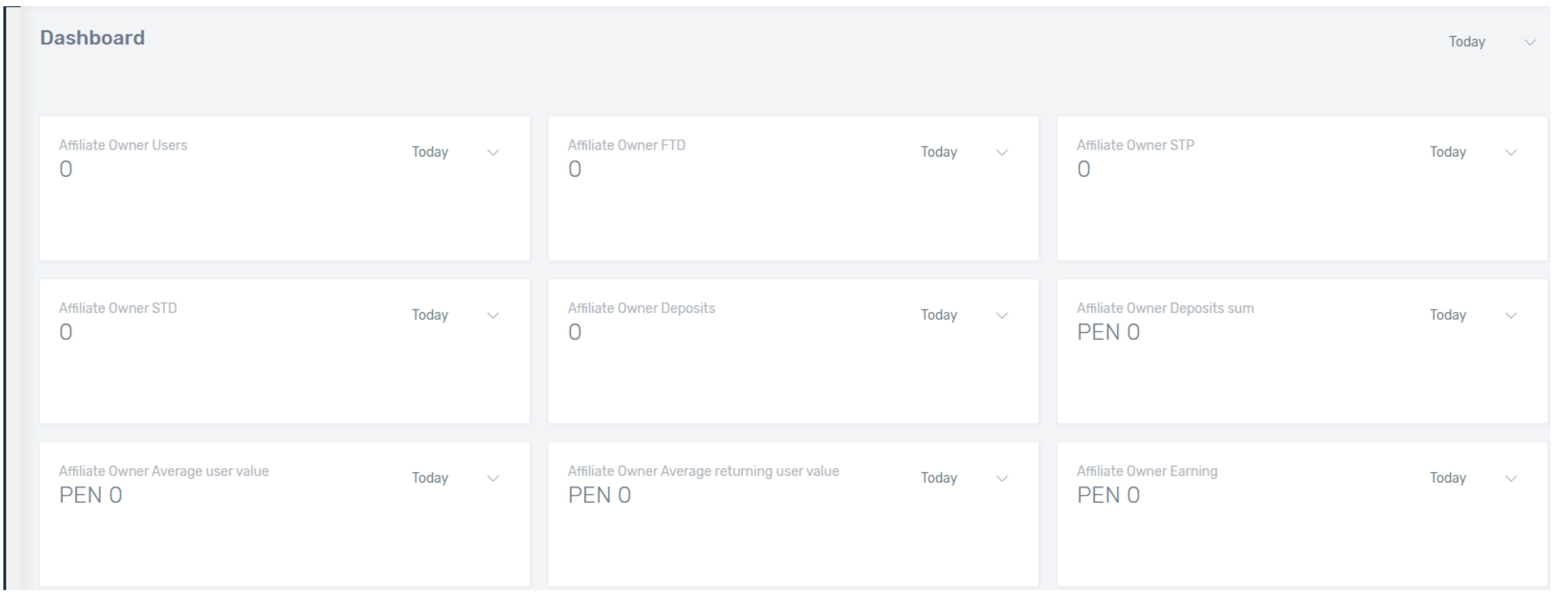
4. Each affiliate has an individual link automatically generated when registering an affiliate account, and the possibility of creating new individual links if required.
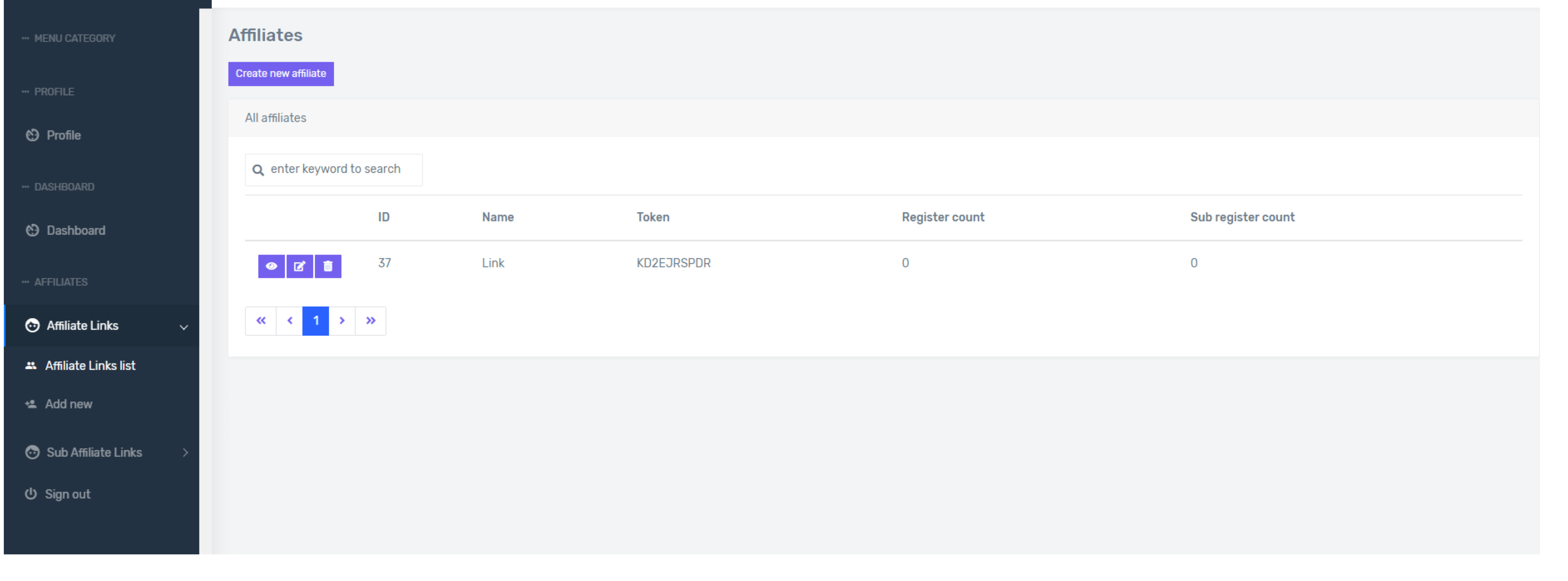
5. Full link may be displayed by clicking the “eye” icon.
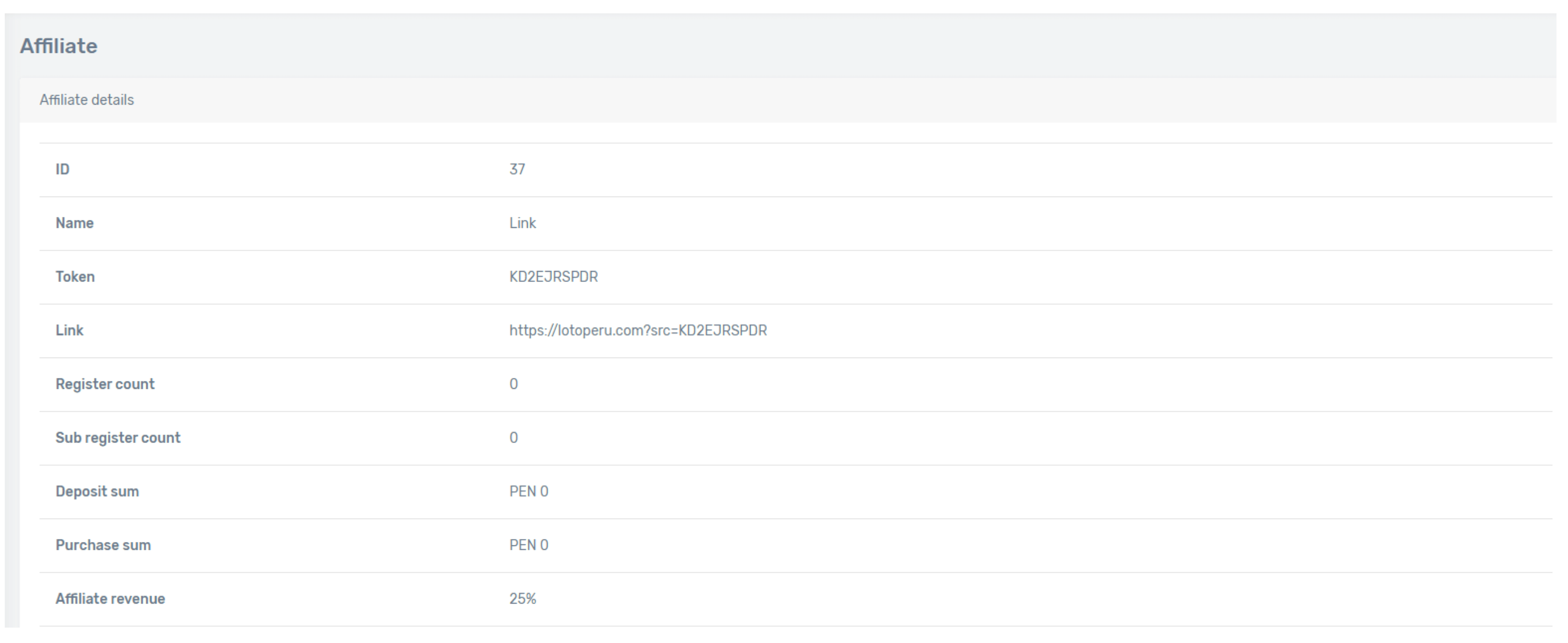
6. Each affiliate can also see statistics for all promotional links:
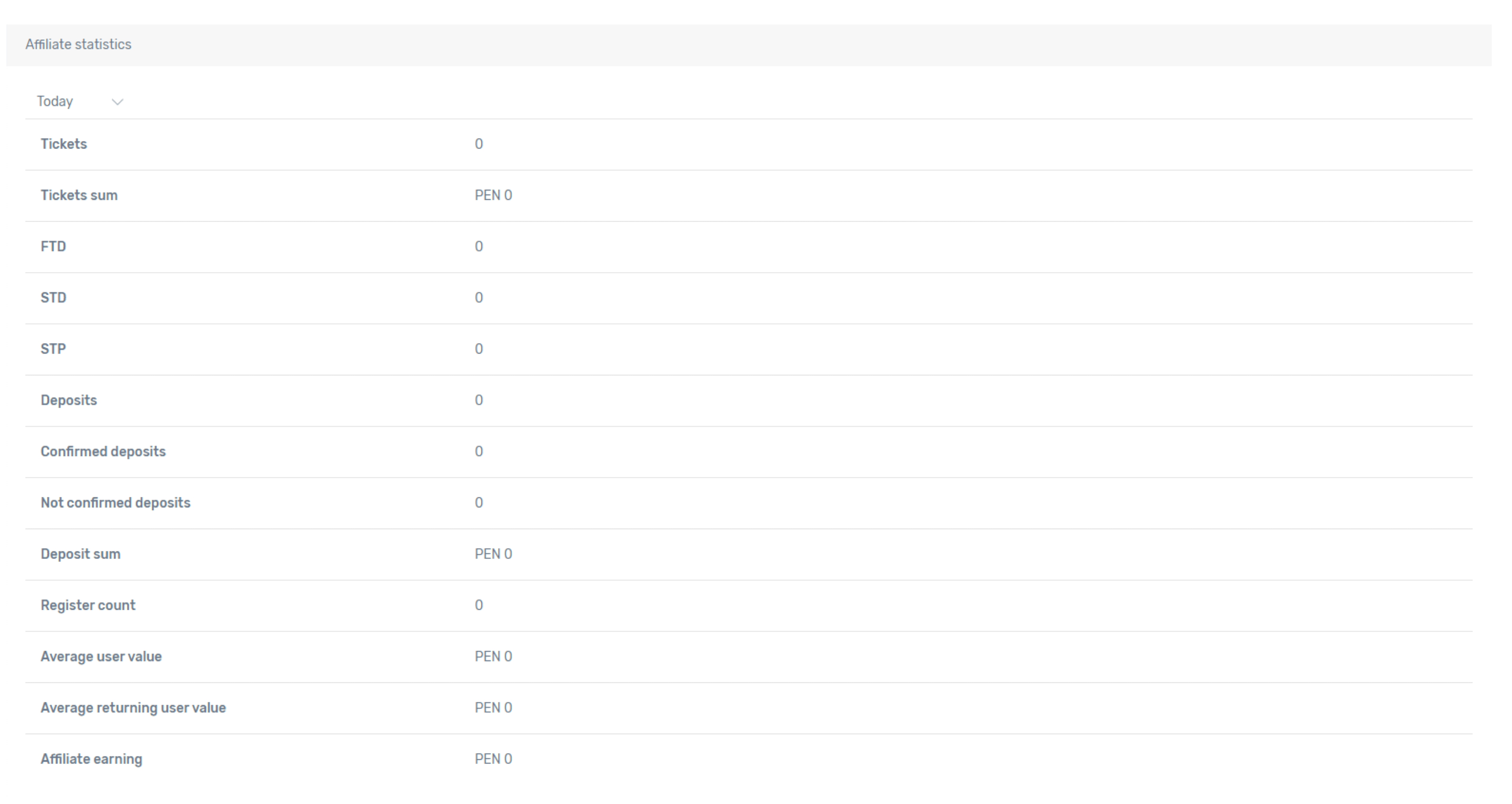
7. And the list of all users registered using the individual link:
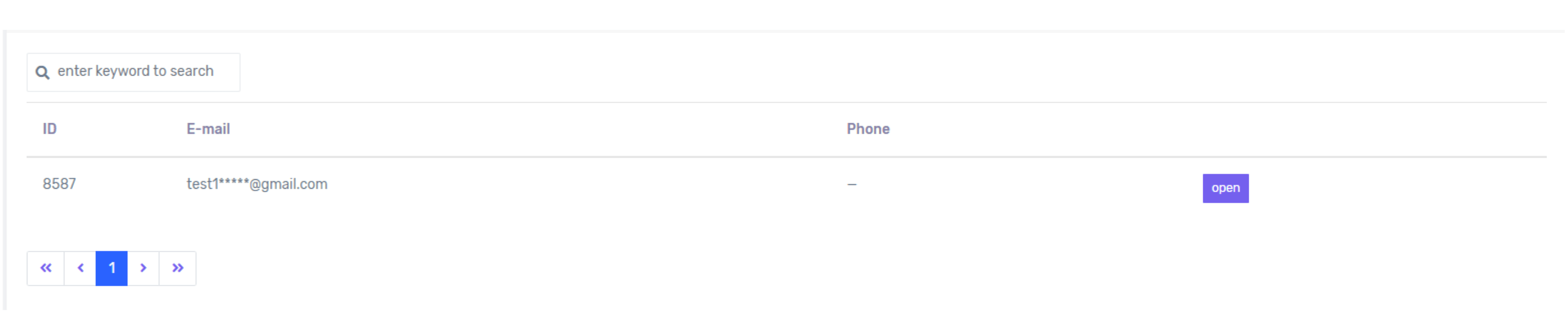
8. The “open” icon displayed next to the entry can be used to check user details, deposit amount and number of tickets purchased: